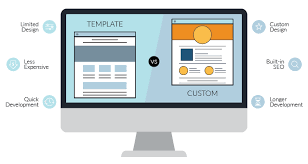Effective Typography: Boosting Your Web Content
In the dynamic world of web design, typography is often an overlooked element. However, its role in shaping user experience and enhancing content presentation is profound. Typography not only affects the visual appeal of a website but also influences readability, accessibility, and brand perception. This article explores the significance of typography in web design, providing insights and best practices to make your content stand out effectively.
1. Understanding Typography and Its Importance
Typography encompasses the style, arrangement, and appearance of text on a website. It includes factors such as font choice, size, line spacing, and letter spacing. Effective typography is crucial for several reasons:
- Enhances Readability: Proper typography ensures that text is easy to read and comprehend, which is essential for engaging users and conveying information clearly.
- Affects User Experience: Well-chosen fonts and formatting contribute to a positive user experience by making content more accessible and visually appealing.
- Strengthens Brand Identity: Typography helps convey your brand’s personality and values, creating a cohesive and memorable visual identity.
By understanding the importance of typography, you can leverage it to improve the overall effectiveness of your web design.
2. Choosing the Right Fonts
Selecting the appropriate fonts is a fundamental aspect of typography. Here are key considerations for choosing fonts that enhance your web design:
- Font Types: Fonts generally fall into two categories: serif and sans-serif. Serif fonts, with their decorative strokes, are often used for formal or traditional contexts, while sans-serif fonts offer a modern and clean appearance. Choose fonts based on the tone and style of your website.
- Readability and Legibility: Ensure that the fonts you select are readable across different devices and screen sizes. Avoid overly decorative fonts for body text, as they can hinder readability.
- Font Pairing: Combining fonts can create visual interest and hierarchy. Use contrasting fonts for headings and body text to establish a clear distinction. For example, pair a serif font for headings with a sans-serif font for body text.
Carefully selecting and pairing fonts enhances the visual hierarchy and readability of your website, contributing to a more engaging user experience.
3. Implementing Font Size and Line Spacing
Font size and line spacing (leading) play a crucial role in readability and user comfort. Here’s how to optimize these aspects:
- Font Size: Use appropriate font sizes for different text elements. Headings should be larger and more prominent, while body text should be comfortable to read. Typically, body text sizes range from 16px to 18px, but this can vary based on the font and design.
- Line Spacing: Proper line spacing improves readability by preventing lines of text from appearing crowded. A general rule is to set line spacing to 1.5 times the font size. Adjust this based on the font and content length to achieve optimal readability.
By fine-tuning font size and line spacing, you enhance the overall readability and user experience of your website.
4. Exploring Font Weights and Styles
Font weights and styles add variety and emphasis to text, helping to establish visual hierarchy and guide users through content. Here’s how to use them effectively:
- Font Weights: Utilize different font weights (e.g., regular, bold, light) to create emphasis and highlight key information. For example, use bold for headings or important points and regular weight for body text.
- Font Styles: Incorporate styles such as italic or underline to emphasize specific content or denote different text types. Use these styles sparingly to avoid overwhelming the user.
Strategically applying font weights and styles enhances the visual hierarchy and helps users quickly locate and understand important information.
5. Ensuring Typography is Mobile-Friendly
With the increasing use of mobile devices, it’s essential to ensure that your typography is mobile-friendly. Consider the following tips:
- Responsive Design: Implement responsive typography that adjusts font sizes and line spacing based on screen size. This ensures that text remains readable and well-formatted on different devices.
- Viewport Units: Use viewport units (e.g., vw, vh) for font sizes to ensure that text scales proportionally with the screen size, improving readability on mobile devices.
By optimizing typography for mobile devices, you provide a consistent and user-friendly experience across all platforms.
6. Enhancing Accessibility with Typography
Accessibility is a critical aspect of web design, and typography plays a significant role in ensuring that content is accessible to all users. Here’s how to enhance accessibility:
- Contrast: Ensure sufficient color contrast between text and background to accommodate users with visual impairments. The Web Content Accessibility Guidelines (WCAG) recommend a contrast ratio of at least 4.5:1 for normal text and 3:1 for large text.
- Font Size and Scaling: Provide options for users to adjust font sizes if needed. This helps users with low vision or those who prefer larger text to read content comfortably.
By prioritizing accessibility in your typography choices, you make your website more inclusive and user-friendly.
7. Incorporating Branding Through Typography
Typography is a powerful tool for reinforcing your brand identity. Here’s how to align typography with your branding:
- Consistent Fonts: Use consistent fonts across your website to create a cohesive brand identity. This consistency helps build brand recognition and reinforces your visual style.
- Brand Personality: Choose fonts that reflect your brand’s personality and values. For example, a tech company might use modern, clean fonts, while a luxury brand might opt for elegant, serif fonts.
Aligning typography with your branding strategy enhances your website’s visual identity and strengthens your overall brand presence.
8. Testing and Refining Typography
Effective typography requires ongoing testing and refinement. Here’s how to ensure that your typography is working well:
- User Testing: Conduct user testing to gather feedback on typography choices. This can reveal any readability or usability issues that need to be addressed.
- Analytics: Monitor user engagement metrics, such as bounce rates and time spent on page, to assess the impact of typography on user experience. Make adjustments based on these insights to optimize performance.
Regular testing and refinement help you continuously improve typography and ensure it meets user needs and preferences.
Understanding User Behavior with Heatmaps and Analytics Tools
Conclusion
Typography is a vital component of web design that significantly impacts readability, user experience, and brand identity. By carefully selecting fonts, optimizing font size and line spacing, and ensuring mobile-friendliness and accessibility, you can create a visually appealing and user-friendly website. Incorporating typography into your branding strategy and continuously testing and refining your choices further enhances your website’s effectiveness. With thoughtful and strategic typography, you can make your content stand out and provide an exceptional experience for your users.